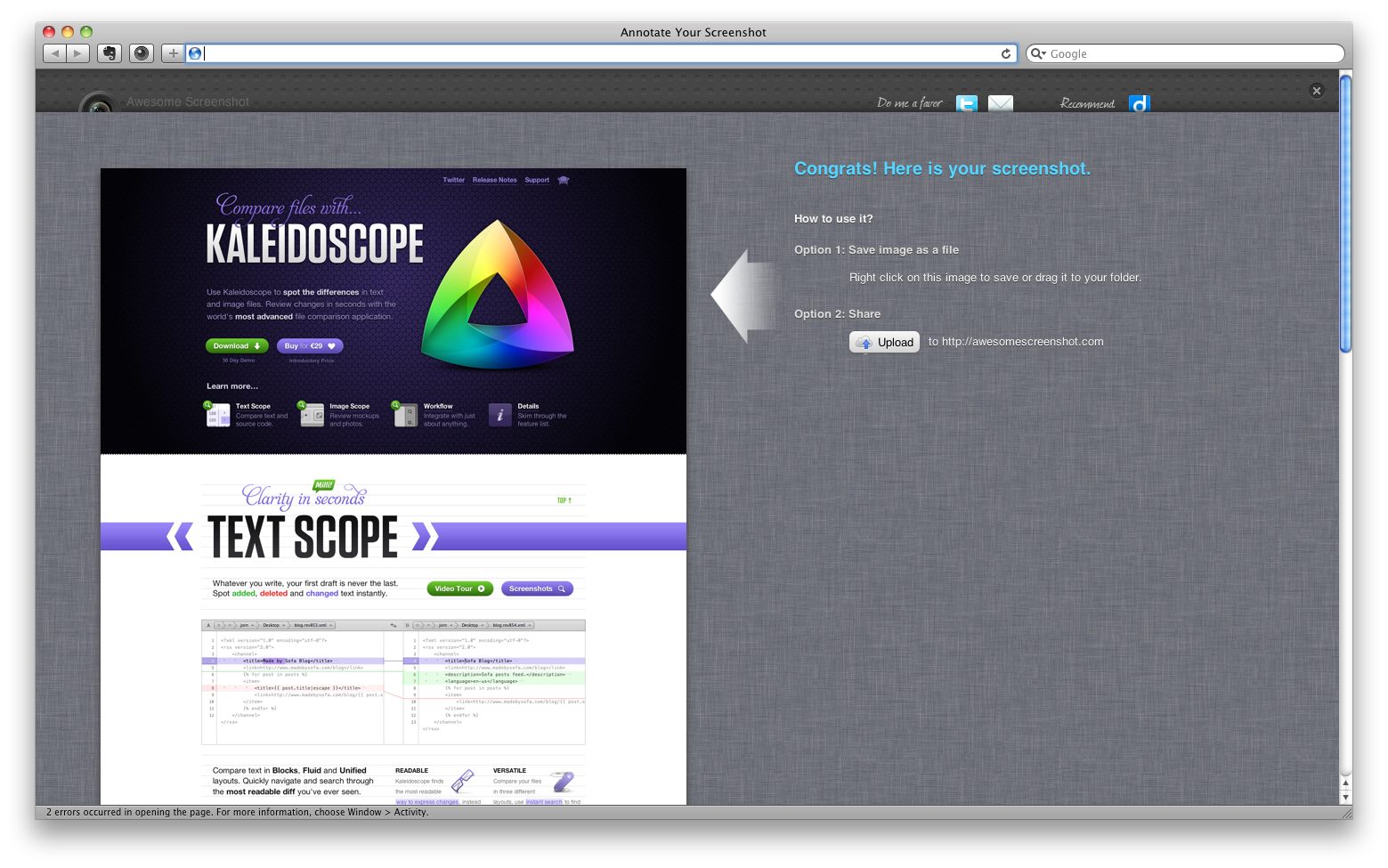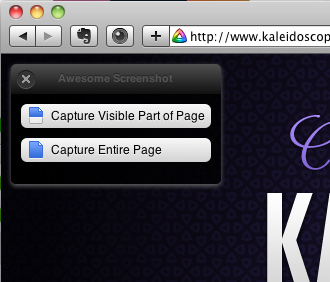Thanks for this great find Tyler Wolff –
Ever wanted to take a full page screen shot of a website you love? I know I’m always wishing there was a simple way to do just that. When I find a site that inspires me I normally end up with a bunch of mismatched screenshots all from a single page and this makes it hard to get a grasp of how the full page flows, not to mention the mess of screenshots I’m left with.
Luckily, I recently stumbled upon a browser extension called Awesome Screenshot that is the perfect solution for capturing full page screenshots. Available for both Safari and Chrome (firefox coming soon…), this simple extension really makes taking screenshots a breeze. Here’s what it looks like:
How To
Browse to a page that you want to capture, and click the small lens icon in the menu bar. You can take a standard screenshot of the window or choose to grab the full page. Once you choose, the page is captured and then you are free to do what you will with the screenshot.
What’s also cool about this extension is that it allows you to make annotations on the screenshot from within the browser. You can even blur sensitive information right then and there.
Capture Options
Once you’ve captured the page and made your annotations, you are shown the page below. You can share the screen shot via services like twitter and email. However, you can also instantly share the screenshot online via www.awesomescreenshot.com.